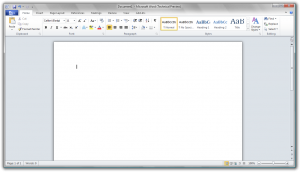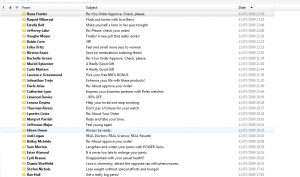Microsoft has altered the way Microsoft Internet Explorer 8 is set up when you first run it. It’s a few minor changes, but they are very helpful if you currently have a default browser and you’re just installing IE8 because you have to (due to Windows Update).
From mid-August (so Microsoft says), there will be an update to IE8 to make this new functionality work.
From then on, when you first start Microsoft Internet Explorer, clicking ‘Use Express Settings’ will no longer automatically set Internet Explorer as the default browser. From GEEK!’s understanding, if you do want IE as the default browser, you must click ‘Choose Custom Settings’ and a screen will appear asking whether you would like to set IE as the default browser or not.
I am very glad that Microsoft is making this alteration – I’m bored of having to reset my default browser settings every time Microsoft releases a new Internet Explorer version.
It is pretty easy to work out that Microsoft is probably doing this to avoid more fines for promoting Internet Explorer too much. They have received charges for promoting Internet Explorer too much in the past, and it looks like Microsoft is having to give other browsers another chance.