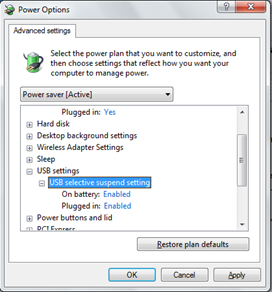Since I’ve had my new iPod touch 4G, I’ve been downloading, installing and often deleting a huge number of apps. If you have to give Apple credit for one of their creations, the App Store would be where credit is due. It is, undoubtedly, the most popular store for mobile devices.
So, I’ve decided to start writing monthly top 5 app charts for the iPhone and iPod touch. Don’t ask me whether this will last – I haven’t got a clue! But I shall remain optimistic for the time being and begin now.
Here we go then. Here’s your top 5 roundup for November 2010 in reverse order.
Oh, and I’ll take the opportunity to point out that (for this month at least) there may be some older apps in the charts. You can’t ignore the classics and the most useful apps just because they’ve been out for some time. Basically, what I’m saying is, the month this refers to doesn’t necessarily mean that the app was launched during this month.
5. thetrainline [FREE]
This has to be one of my most used transport apps. This has been around for some time (I can remember it having a permanent residence on my old iPod touch as well as my new one) but, nevertheless, it is extremely useful for finding trains across the UK at the last minute. It’s only downside is that you can’t check ticket prices without registering for an account, which is a bit of a bummer if you need to know in a hurry. It does memorize your home location, though, which is handy as you can just tell the app to find the nearest station to your current location and get you a train home. If you use trains regularly, this is a must have.
4. OpenFeint (Free App a Day) [FREE]
The title gives the app away really. Every day, OpenFeint make an app on the App Store free for a day, and it’s your opportunity to get something for nothing. It’s pot luck really – sometimes the apps are great and other times they just aren’t worth the bandwidth. But as they’re free, I guess you haven’t got much to loose.
3. VLC [FREE]
If you know about VLC Media Player for your computer, it won’t take you long to work out what this app does. However, it does do an extremely good job. It plays a wide range of video formats so I can finally play videos that aren’t in the annoying, space hungry MP4 format. It doesn’t always display videos in the centre of the screen, though, which you might find irritating. However, if you have videos in various formats on your computer, it is well worth the download.
2. eBuddy Pro [£2.99]
If you want a decent portable IM client, this can’t really be beaten. There is a free version of eBuddy for iPhone (and iPod touch) but it’s full of adverts and limitations – so I would suggest buying the full version if you’re going to be using IM frequently on the go. I prefer eBuddy Pro to other IM clients (such as the official WLM app) mainly because it is clean, quick and I find the notifications are much more responsive in this app than any other app of it’s kind. It also handles multitasking very well.
1. RedLaser [FREE]
As previously reviewed on GEEK!, I think this has to be my first number 1 app. If you like comparing prices for products and saving money online, this app will be your new companion. The app utilises the camera built into the iPhone (and iPod touch 4G) and uses it is to scan barcodes. Yes, you’ve heard of this concept many times before – however this app actually works! It’s found the vast majority of barcodes I’ve tried to scan with it, and also managed to get good price comparisons. This app is undoubtedly a huge time saver. It’s also a good entertainer for half an hour if you’ve got plenty of DVD’s or the likes in your home!!
So there you go. Let’s see if I remember to post up next month’s roundup.
Like this:
Like Loading...