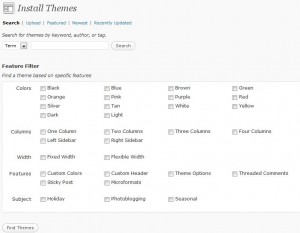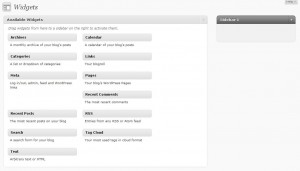So now I’ve had a few days to trial out the new Windows 7 Release Candidate, I shall review it as promised. If you haven’t already downloaded it and you feel tempted to, please do so as you get plenty of time to trial around with it. I wouldn’t recommend it if you don’t have much experience in IT, but if you know what you’re doing don’t hesitate to try it out. Don’t forget to think about your internet bandwidth limit as the ISO image is about 2.5GB. You’ll also need a blank DVD to burn the image to.
Anyway, the review.
What do I think of it? Overall, I’m pretty happy with it. The install was very smooth and worryingly fast, but all seemed to go fine and within 30 minutes of burning it to DVD I was up and running in Windows 7. The new Aero updates are definitely well worth it, and I’m very pleased with some of the new features.
Do I have any complaints? A few yes. My main problem was trying to get drivers for hardware, which proved to be an utter nightmare for me. In fact, it wasn’t so much getting the drivers, but trying to get them to function correctly. My SiS M672MX graphics card in my laptop was a right nightmare in Windows 7. Windows Update found a suitable driver absolutely fine, but the driver would not allow me to use a resolution higher than 1024×768. My laptop’s monitor should run at 1280×800 so you can image how skew-if the display looked. In the end, I used SiS’s official Vista drivers for the monitor which cured the resolution problem, but then the Aero interface refused to run. As of today, I haven’t found any way to resolve that problem. I had similar problems with my Realtek HD Audio sound card – the sound was absolutely dreadful with Microsoft’s drivers for the sound card, but this was fixed by installing Realtek’s Vista drivers.
Will I be buying it when it’s released? Most likely, yes. I really love the new ideas that have gone into Windows 7 and hopefully by the time it is released, Microsoft will have fixed most of the driver issues. As long as the upgrade isn’t too expensive, I should think there’s a 90% chance I will get a copy.
Would I recommend the upgrade from Windows XP/Windows Vista? I’m not entirely sure what to say here. I still reckon there are a large chunk of Windows XP users who aren’t going to like Windows 7. Many people are saying that hopefully Windows 7 will encourage some of the users of Windows XP to upgrade, but I’m not entirely convinced. I personally, would recommend the upgrade to most users but you have to consider that many XP users aren’t going to have hardware powerful enough to cope with the upgrade and now many people don’t have the money to be forking out cash on upgrades. So yes, I would recommend the upgrade, but I think we have to consider what people can afford at this point in time. Also, some people just prefer Windows XP, it’s not that they can’t afford Windows 7 – they just have a personal preference for XP.
I think we’ll just have to wait and see what happens. I really like Windows 7 and I’m sure many people would agree that it’s going to be much better than Vista, but in this economic time there just isn’t going to be enough people who can afford to stretch out for it. My verdict is that if you can afford it, buy it. If you can’t, don’t worry about it. Then again, it isn’t going to be out until late 2009 so there might have been a change in economics by then. We’ll just have to sit back and wait.
Like this:
Like Loading...