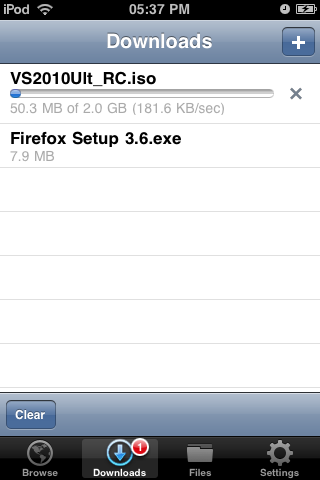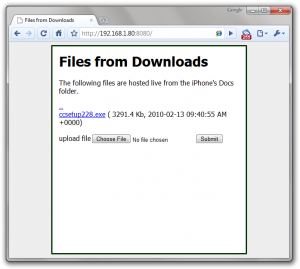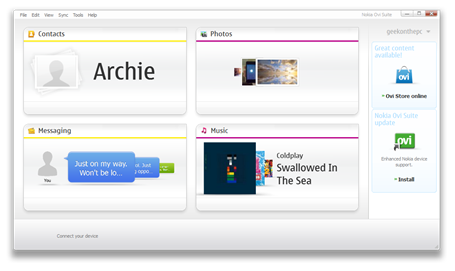Manage your overnight downloads without running up the electricity bill!
Do you ever find it annoying when you know you’ve got so much overnight download allowance with your broadband, but don’t want to use it because you’re computer uses so much electricity.
I have that problem regularly. It’s all very well having tonnes of usage allowance between midnight and 9am, but I don’t really want to run my computer overnight as a) it’s a fire hazard and b) it consumes a large amount of electricity.
So, yesterday, I found a solution to the issue. I found an app that will download your files for you and store them on the iPod. Then, when they are done, it will open up a port (8080) that you can browse to on your computer and download the files back locally.
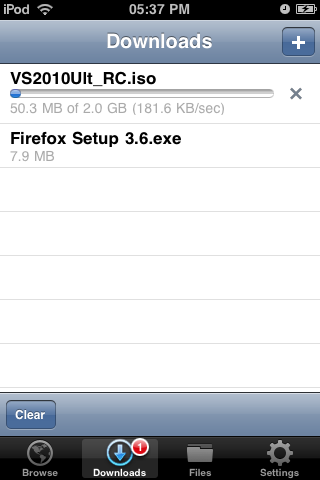
The screenshot below is the file server page that can be browsed to in any web browser on your local network once it is activated within the app (click to see larger size):
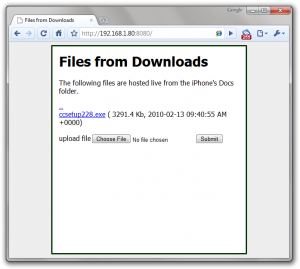
I find this app so useful because I can run it all night and it won’t make a sound and won’t cost the Earth. Perfect!
You can get the full version here at £1.19, or get the free version here – but bear in mind that with the free version you can only store 10 files at a time.
Like this:
Like Loading...