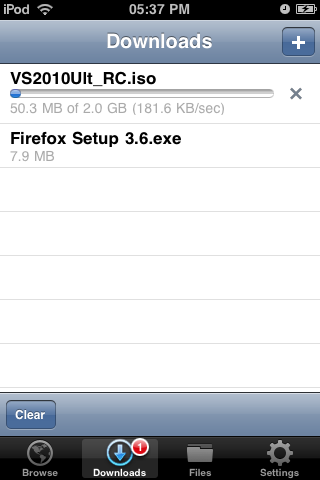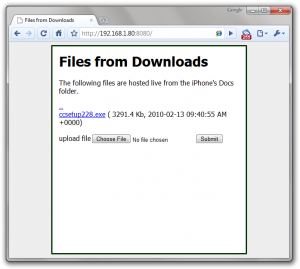Yep, sadly from 22nd April (a really bad day to choose for me!) 3 are changing their PAYG price plans and adding a couple of costs.
On all Pay as you Go customers, voicemail will cost and MMS messages will cost more. There’s also a slight increase in the cost of international calls.
From 22nd April:
- Voicemail, which was previously free, will cost 15p per minute to call.
- MMS messages will cost 30p each, rather than 25p.
- Various international costs will increase.
In return for this, 3 are introducing free Twitter and 0.facebook.com access for all PAYG customers, permanently.
I think this is a bit of shame really – I loved the free voicemail. None of the other changes will bother me that much but the free voicemail was a big bonus for me.
In any case, 3 still provide fantastic network coverage and great value plans so I suppose it isn’t all that bad.
Never mind – I’ll just put call divert on and reroute it to my Skype voicemail.