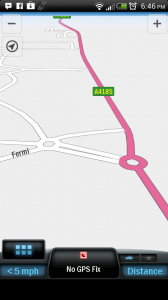Rating: ★★★★★
PROS:
- Very easy to fly thanks to well made app and unbeatable Skycontroller
- Flight Plan makes flying completely autonomous and allows for flights over huge distance
- Battery life dramatically improved over original Bebop – now around 25 minutes
- Stunning footage (if lacking a little clarity) and impressive image stabilisation
CONS:
- Flying experience less fun without Skycontroller with less range
- Flight Plan add-on costs £15
- On-board memory not expandable
Buy now from Amazon – Bebop 2 only
Buy now from Amazon – Bebop 2 + Skycontroller
Parrot FreeFlight 3 app for iOS | Parrot FreeFlight 3 app for Android
I’m by no means new to the drone or quadcopter scene. In fact, I’ve owned several in the last few years and have experimented to various degrees and with varying levels of success. Most of the quadcopters I’ve tested in the past have been relatively basic – simple manually controlled quads with no ‘aritifical intelligence’ or automotive behaviour. The problem with the more basic quadcopters – such as the Syma X8C – is that they’re notoriously difficult to fly, borderline impossible to hover with and don’t take very good footage whatsoever! Their low price justifies them as they’re a very good starting point and basis for learning to fly – but they’re relatively useless if you want to want to take your quadcopter flying any further.
With that – bring in the Parrot Bebop 2! The Bebop 2 focuses on improving some of the drawbacks in the original Bebop. I was lucky enough to get to try the original Bebop last year, but unfortunately was let down by it’s poor build quality and terribly unstable connectivity with the app and Skycontroller. Not only that – but it really felt like a half-arsed effort, with a battery connector that had a cable hanging out and had to be tied in with velcro and a styrofoam type body kit! It was so poor that I even decided it wasn’t worth reviewing here – as I felt that most of the views I had were already online from some very frustrated customers!
Moving on from that though, Parrot went back to the drawing and gave it a facelift ready for MK2! Not only that, but they re-thought many of the key aspects of the device, including power, bodywork and functionality. I’m happy to say that, in my view, the new Bebop 2 is a huge improvement on the original and deserves a warm round of applause to Parrot. I’ve managed to get my hands on the full kit – the Bebop 2 itself, together with the professional Skycontroller and the Freeflight 3 app with Flight Plan functionality. You can guess what the rest of this post will be about – right?