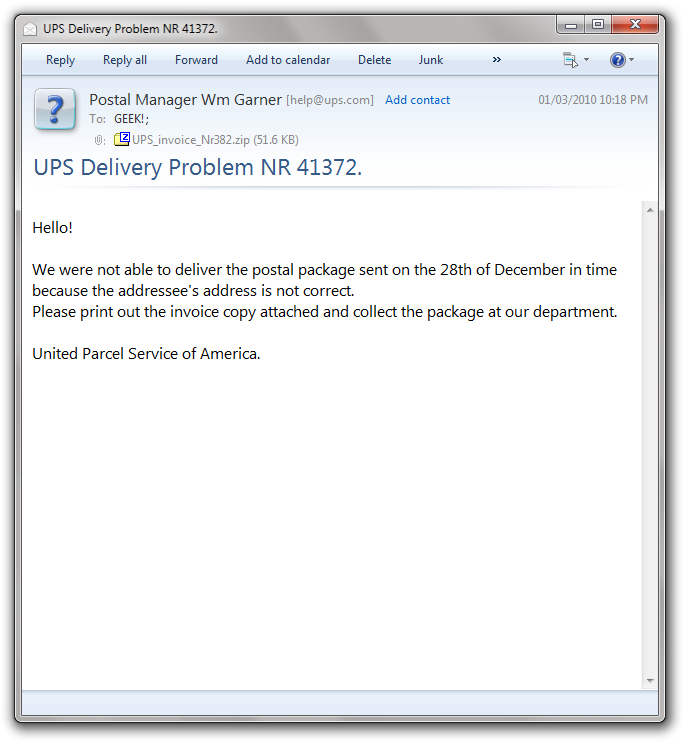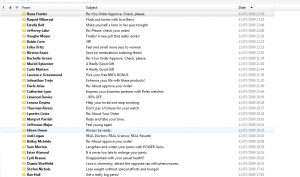As you may have noticed, I’ve recently moved GEEK! to a brand new VPS – which, hopefully, will massively improve the uptime and performance of the site in the long run. It’s a little too early to tell, but now most of the trial bugs are ironed out, improvements should start to be seen soon.
However, by moving my site (and all other sites I run) to a VPS, I have had to make some sacrifices. The key sacrifice on my end has been cPanel – which I’ve used ever since I started working with web servers. I love cPanel – it’s generally very reliable and controls most of the functions I would ever want. But now, as I’m slowly getting more experienced with the way web servers work, I thought it would be a good time to move on to something a little more advanced (and, as a result, cheaper). I was recommended to ISPConfig – a free and open source control panel for web servers running on Linux. And after a slow start, I seem to be getting the hang of it.
The one thing that really did get to me for a while was the poor performance of the spam filter built into ISPConfig. ISPConfig relies on SpamAssassin – which is, when configured correctly, a very powerful spam filter. But for some reason, it just wasn’t working on my installation of ISPConfig. Spam would get through and it can get seriously frustrating!
Thankfully I now have it cracked – and wanted to share the configuration I chose for ISPConfig and SpamAssassin. I think the correct settings vary from person to person – but if you want general spam filtering, this should show you how to get it.
Continue reading →
Like this:
Like Loading...