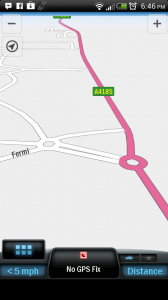
So now I have my car, I need to make sure I have a good way of guiding myself when I don’t know where I’m going. I’ve tried many sat nav apps over the years over various phones and operating systems. On my previous phone, the Nokia 5230, free sat nav software was provided courtesy of Nokia and I have to say – considering it was free – it was fantastic. Not only did it include features that would normally come at a premium (eg traffic and speed camera alerts), but it also allowed maps to be downloaded to the memory card (in order to save data usage).
Sadly, whilst Android does have free sat nav provided (courtesy of Google) – it’s quite limited. The actual navigation is very good – but considering it doesn’t have speed camera alerts and also doesn’t allow map downloads, I decided I had to look into a premium option.
After much deliberation, I decided to go for Copilot Live Premium. It comes at rather a cost – £25 up front including VAT and then £10 per year (after the first year) for ongoing traffic alerts. However, you do get all the premium features I would expect – including free map downloads to a memory card (which are also very well sized) and free speed camera alerts.
Performance of the app is very good – on my HTC Sensation XE movement shows at a lovely frame rate. The GUI is also very efficient – not only does it look tidy but you can also choose from a wide range of stats to show on the main display such as speed, distance remaining, ETA and so on.
There are also plenty of settings you can play with – from changing how far in advance the app warns you of an upcoming junction through to the types of POIs that are displayed on the map. I found some settings hard to find – in many cases they were hidden away – but there’s definitely no shortage of customisation.
Overall, I’m very happy with the app. In future, I’d like to see better speeding warnings – right now you only get a warning when you’re over 5mph over the speed limit. Whilst this is handy, if I was doing 35mph in a 30 zone I’d easily get caught by a mobile speed camera.
Ratings
Features: 4/5
Performance: 5/5
Price: 4/5 (good value for money, but monthly payment options would be nice)