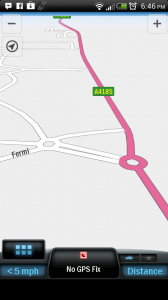UPDATE: Linx have just released their new Linx 1010 tablet which is the updated version of the Linx 10. Check out our full review here!
which is the updated version of the Linx 10. Check out our full review here!
Over the last few months, Windows 8 tablets seem to have been nose-diving in cost. The introduction of Intel’s new Bay Trail Atom processors, paired with the new Windows 8.1 with Bing operation system setup for tablets, has meant manufacturers can start to get tablets out at prices that are even competing with some budget Android tablets.
This is great news for people who like the idea of a tablet but need more of the productivity factor. Tablets that have recently joined the market include the HP Stream 7
and the new Linx tablet range (coming in 7 inch , 8 inch
, 8 inch and 10 inch
and 10 inch variations). All of which come with a free copy of Office 365 Personal lasting for one year – which in itself saves around £60. When you bear in mind that the HP Stream 7 comes in at just £99.99 on the high street, you could be onto a real winner if you need a basic tablet for web browsing which also gives you the ability to touch up those PowerPoint presentations on the way to work.
variations). All of which come with a free copy of Office 365 Personal lasting for one year – which in itself saves around £60. When you bear in mind that the HP Stream 7 comes in at just £99.99 on the high street, you could be onto a real winner if you need a basic tablet for web browsing which also gives you the ability to touch up those PowerPoint presentations on the way to work.
The basics
I got a chance to get my hands on one of the more recent additions to the market – the Linx 10
– fetching mine for about £179 which includes the manufacturer’s own keyboard case (you can get them without the case for about £160). I chose to give this tablet a try as it is one of few in its price range to come with 2GB RAM. Many small Windows tablets (including the HP Stream 7) come with 1GB RAM – which will be fine for the odd web page or email here and there, but you’ll struggle more if you attempt any multitasking. 2GB RAM is a little more comfortable for Windows – and while I’d really like to see a minimum of 3GB, 2GB will be fine for on-the-go usage. The Linx 10 comes with a (you guessed it) 10 inch IPS display coming in at 1280×800 pixels – this is nothing on, for example, the iPad Air – but you’ll find the pixel density is still ample for watching videos on the go or browsing the net. You get a quad core Intel Atom processor clocked at 1.33Ghz – and it’ll “Turbo Boost” up to just over 1.8Ghz in short bursts when you need it. You’ve got 32GB of on-board storage (of which about 20GB is usable) – and that can be expanded with a microSD card of up to 64GB in size. Other notable features include a micro-USB port (which you can use with an adapter – which was included with mine – to convert into a normal USB port for memory sticks or mice) and a micro-HDMI port for external viewing. It’s also worth noting that it comes with a 1 year subscription to Office 365 Personal – something quite common with Windows tablets these days.
Performance
Let’s face it – a quad core Atom and 2GB of RAM isn’t going to breaking new records in terms of speed, but truth be told performance is still pretty awesome for something as small as this. You’ll find programs like Google Chrome and iTunes load pretty quickly, and getting into any of the included Office programs is nice and speedy too. This isn’t the kind of tablet to be using Photoshop or playing any demanding games with – not only considering performance but also screen size, but the quad core Atom does arguably provide decent levels of performance in most day to day applications. You will still struggle having more than two or three programs open at any one time as the 2GB RAM on-board will quickly fill up – if you’re looking for something more capable of multitasking you’d be better off looking at a 11″ laptop or a Surface Pro (although the price difference might put you off!). Overall, though, I really can’t argue with the performance of this device given it’s size – it’d give a 2010 mid range laptop a run for it’s money in application start up times.
Battery life
Battery life on the Linx was about average – I found I was getting about 5-6 hours usage from one charge. This isn’t half bad – but a 1st gen iPad mini (which you can now get for a similar price) will fetch you around 8-10 hours of battery life on one charge. The tablet also takes rather a long time to charge which can be irritating when you’re in a hurry. The battery definitely isn’t the strong point of this tablet – but to be fair it’s not awful and it wouldn’t necessarily put me off the device.
Practicality with Windows
This is where you really need to have a think. These days you’ve really got three choices for tablet operating systems – Android, iOS or Windows. In terms of what you can do with the operating systems – iOS and Android are more or less the same. If you go for a Windows tablet you either get Windows RT or Windows 8. In my opinion Windows RT is a no-go – only because it provides few advantages over a more intuitive operating system like iOS 8. However – if you grab a Windows 8 device – you’ve got the ability to run many of the applications you run on your main computer while you’re on-the-go. What I mean by that is you can run EXE programs.
The Linx 10 comes with Windows 8.1 built in. In principle this is fantastic. Many people are not a fan of the Metro UI (or Start screen) in Windows 8 on conventional desktops or laptops – but on a tablet it really comes into its own. Navigating the Start screen is a piece of cake on the Linx 10 and it’s actually comfortable to explore.
Being a Windows 8 tablet – you’ve also got the use of the traditional desktop and desktop applications. In principle, this a fantastic tool to have. In reality, however, the benefits of this are somewhat limited. With the tablet’s screen size being 10″, it’s difficult to navigate the small Windows taskbar/desktop icons. You might want to look into a stylus if you feel you’ll be using the Windows desktop a lot – or even better still have a look at the Asus VivoTab 8 which includes a WACOM stylus. So while it’s very handy to have the functionality available – it’s not always easy to use and I found it irritating after a while when just relying on the touchscreen alone.
which includes a WACOM stylus. So while it’s very handy to have the functionality available – it’s not always easy to use and I found it irritating after a while when just relying on the touchscreen alone.
Keyboard case
The Linx keyboard case you can get with this tablet is probably the only one you’d want to consider as it’s designed specifically for the tablet. You can buy it within a bundle or it’s about £30 on its own. The case itself is quite nice. It’s a nice sturdy case that folds neatly around the tablet. The case also folds up (in an origami style) to make a stand which does the job. Attached to the case is a keyboard and touchpad. Neither the keyboard or touchpad are really anything to shout about – the keyboard’s keys are a little too stiff for my liking and feedback is poor, while the touchpad is too small to work with. They’ll be fine for writing the odd email or short Word document, but I’d struggle to use them for an extended period of time. You can buy the official case here. Of course, if you’re not so fussed about the (official) case, you could use any Bluetooth keyboard to get the job done.
Of course, if you’re not so fussed about the (official) case, you could use any Bluetooth keyboard to get the job done.
Value for money
At around £160 for the tablet itself or £180 for the tablet and keyboard case bundle, I think the tablet represents very good value for money – especially when you include the bundled copy of Office. You won’t get much better from a 10″ Windows tablet today at that price. If it’s definitely Windows that you’re looking for – this is definitely good value for money.
Verdict
As a budget Windows tablet, I feel this is a very good offering. It has minor flaws that seem to surround the keyboard case, but the tablet itself is a decent little device for the money. If you’re not desperate to run Windows on a tablet, you may be just as well with an Android tablet or an iPad – but if productivity is your thing then this is definitely a good buy. For browsing the net on the train or sprucing up a Word document on your lunch break, this is likely to be an ideal companion. However, if you’re looking to do more intensive tasks like video editing, you’ll still be better off with a laptop or conventional desktop.
If you aren’t in any hurry, I’d probably keep an eye on Windows tablets over the next few months. The upcoming launch of Windows 10 is likely to bring some new ideas to the table; and once we get to the point where manufacturers are happy to stick 4GB of RAM in a tablet they really might give your laptop a run for its money. For the mean time, though, this is a decent tablet with a wide range of unique capabilities at a promising price.
Rating: 8/10
Buy from Amazon
Like this:
Like Loading...