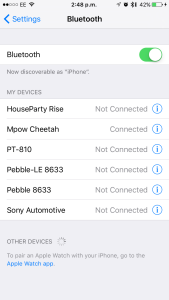Rating: ★★★★★
RRP £24.99, best price at time of writing £15.99 on Amazon
“Smart” technology is very much a thing of the present with everything from TVs to central heating systems to security systems all now being available with enhanced functionality when connected to the internet or another device. Another device we’ve seen become “smart” lately is the light bulb. Philips Hue lighting is a great example of this – a light bulb that you can control over your wi-fi, use with a wide variety of colours, and even use (with other hardware) to sync up to devices like your TV or games console. The only issue is that it’s rather expensive technology and won’t suit everyone. So what if you want something a bit more wallet-friendly?
1byone were kind enough to send me one of their latest offerings – their 1byone Bluetooth LED Light Bulb. Available from around £16 on Amazon, it’s a fraction of the cost of the Philips Hue and should offer similar features, as well as having the bonus of a built in speaker. Lets find out!
The bulb comes very well packaged in a decent cardboard box so is unlikely to get damaged in transit. Inside the box you’ll find the bulb together with some short instructions.
Setting up the bulb is really easy. Simply screw it into any Edison screw bulb holder (you can get bayonet adapters separately if you need them), turn on the light and it’ll immediately power up. It’ll default with a cool white light if no device is connected and that works nicely. At this point you can pair it up to a device (it’ll reconnect automatically once it’s paired) and get started. You then simply need to download the free TecPowerBulb app for either Android or iOS and you can get started.
Once you’ve got the app open you can access a number of controls. Use the lamp tab to choose pretty much any colour you like from a colour picker – the lamp responds almost instantly and output is really good – a very decent bright output. You can also use setting tab to set a delay before turning the lamp off – ideal if you need a security light while you’re going out or if you simply want a night light. The clock with the movable hands makes it really easy to set a switch-off time.
If you want, you can also use the music tab to set a song to play, but in my test with iOS 8 I could simply use the onboard music player to transmit audio through to the onboard speaker – a method I much prefer. The onboard speaker was surprisingly good – a warm sound (if a tiny bit tinny) which fills the room very effectively. Really not bad at all. It actually makes quite a lot of sense because if your ceiling light fitting is in the centre of the room, the omni-directional speaker does a fantastic job of directing volume equally. I was very surprised at how well it worked.
The only feature I felt the device lacked was an automatic on-off feature. It’d be nice if you could automatically turn the lamp on when it becomes in Bluetooth range of your phone, and then turn off when it falls out of range – but I feel this is a feature that could easily be added in future. This would certainly appeal to people trying to be “green” with the environment.
Overall, I am very happy with the device. For the 6W of energy the lamp uses, it produces a really bright output. The colour customisation really appeals to various moods – love the idea of mood lighting. It isn’t quite perfect, but it’s damn near close for a Bluetooth bulb – and the minor things that are missing could easily be added with an app update. At around £16, it’s a bargain, and if you’re looking for a budget colour-changing light bulb – this could be a great option.
Buy the 1byone Bluetooth LED Light Bulb from Amazon