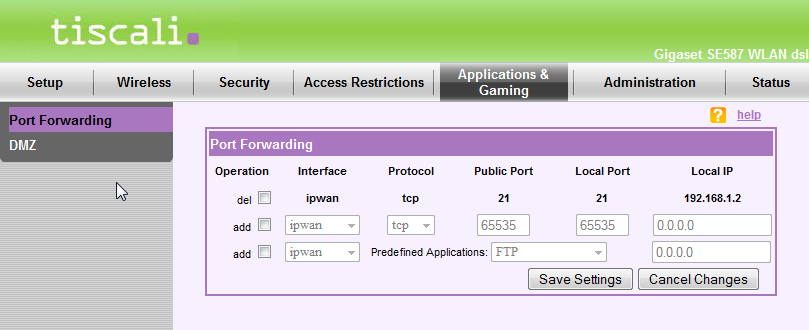I use Tiscali Broadband very regularly, and generally the service they provide is fantastic. The broadband is very cheap for what you get, and most of the time I have no problems. Except…
The Tiscali router firmware is quite strange. Especially in the port forwarding settings. In my scenario, I need to be able to port forward my Network Drive up to the internet so I can access it when I’m not at home (or so that downloads on http://download02.geekonthepc.com work). Ok, that’s fine, I just put the port forwarding info into the config settings…
Look OK to you (you might want to see a full size image but clicking on the image)? Looks OK to me.
So I go to test it – open up Filezilla, and go to my IP, and wait a sec – connection rejected by server? What?
So I go back and check the settings again. No, they are fine. What’s going on?
Well, after several hours of endless confusion, I’ve finally worked out how (oddly) it works.
It does actually port forward, however if you try and access it on the same Tiscali router you are trying to port forward from, for some reason the connection is rejected. But if you go to another wi-fi connection, it will allow it and you’ll get in.
It’s very odd, but at least it’s working. You can be sure that its working if you go to http://status.geekonthepc.com/networkdrive and it’ll ping it from the Tiscali router (update: the server has since been taken off the internet).
So there you go, Tiscali port forwarding does work – it’s just a firmware bug that Tiscali/Siemens should just sort out.
Like this:
Like Loading...